VMware Workstation 7.1.3 on Ubuntu 11.04 Unable to build Kernel Module
After Upgrading my Ubuntu the other day to Ubuntu 11.04 (Natty Narwhal), My VMware Workstation 7.1.3 that was working perfectly before the upgrade stopped working and kept throwing the following error when trying to compile its modules with the new Kernel: “Unable To Build Kernel Module see log file /tmp/vmware-root/setup-7357.log for details.” Below is a screen shot of the lovely error message:
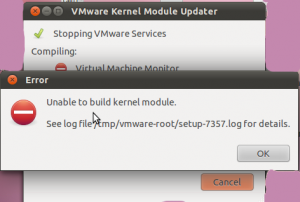
Ubuntu 11.04 VMware Workstation 7.1.3 error
I have followed the error instruction and checked the log file setup-7357.log pointed out by the error message shown above to find the following messages:
================ setup-7357.log Messages===========
May 30 01:31:39.932: app-139993976203040| Trying to find a suitable PBM set for kernel 2.6.38-8-generic.
May 30 01:31:39.933: app-139993976203040| Building module vmmon.
May 30 01:31:39.933: app-139993976203040| Extracting the sources of the vmmon module.
May 30 01:31:39.939: app-139993976203040| Could not extract source for module vmmon!
==================
I have fuzzed trying to fix the above error and to get my VMware Workstation 7.1.3 back up and running but without any luck. I have looked all over the forums and the web in general without an answer. I did not expect to find too much as Ubuntu 11.04 has not been released for long. Though I end up resolving the problem by upgrading VMware Workstation to 7.1.4 and Few Extra commands. Below is the full procedure.
- Download VMware Workstation 7.1.4 (VMware-Workstation-Full-7.1.4-385536.x86_64.bundle) from VMware website
- Install VMware Workstation 7.1.4 by executing the following command as a root or by using Sudo:
# ./VMware-Workstation-Full-7.1.4-385536.x86_64.bundle <== if running as a root
# sudo ./VMware-Workstation-Full-7.1.4-385536.x86_64.bundle <== if not running as root and the recommended method. You will be asked for your root password.
3. The installer will remove VMware Workstation 7.1.3 and replace it with VMware Workstation 7.1.4 (Just follow the normal on screen installation instruction.
4. After upgrading your VMware Workstation to 7.1.4, now VMware Workstation should be able to start normally on Ubunut 11.04 (Natty Narwhal), thhough you might get the following error when trying to power on your VMs.
Could not open /dev/vmmon: No such file or directory.
Please make sure that the kernel module `vmmon’ is loaded.
The above error I was more familiar with as it usually happens due your VMware services have not been started yet. You can execute the below commands to fix the error:
$ su – <== Enter your root password and hit enter.
# service vmware start
After this you should be able to start your VMware Workstation VMs normally & enjoy the latest VMware Workstation & Ubuntu.
I believe the above problems are not limited to Ubuntu 11.04 but will be hitting most Linux Distros running kernel 2.6.38-8-generic or higher, so it should be applicable to many other distros. Further the solution presented, should be applicable to other distros as well.
November 20th, 2011 at 9:55 pm |
Hi guys
can anybody help to solve the prob the above, i am also getting this same issue and finding solution for a long time and not yet any answered. please advise where to download the vmmon kernel and update into ubuntu 11.04.
advanced thanks.
Prem
January 13th, 2012 at 4:51 am |
Man, I have the same problem! but i have the 7.1.5 version, do you have any idea how should i fix this? Thanks!